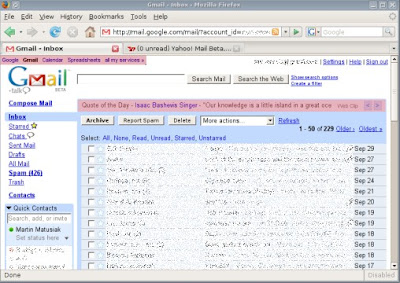Alan November calls it the "Reality Free Zone" in the June 2007 Technology and Learning, and with just a month to go before school begins, you've got a fight on your hands.
American schools, even more than most of the world's, have locked themselves and their students in a prison of the past. They deny the needs of their students. They deny the tools of the society they exist in. And they deny the world their students exist in as well as the future world those students will graduate into.
"School" of course, is always a conservative institution. It is, first and foremost, a method of social reproduction. Politicians, administrators, university education faculties, and teachers themselves, all believe that they are in the business of teaching young people to be "just like themselves" - after all, they've succeeded, right?
That's a dangerous business in most times. History (if taught properly) teaches us that societies which stagnate, fall. It is incredibly dangerous right now, with global change spinning at a faster and faster rate, and all the populations of the world grasping for their piece of the future.
The world of yesterday relied on a certain set of what November calls information "containers." It used printed books and handwritten notebooks. It used index cards and card catalogues. It used radio and film and television. It used landline phones and magnetic tape. It even began using computer hard drives. Schools, of course, were not even happy with all of those, privileging print and handwritten notes above all others as "they" pretended that all knowledge within books was accurate and good, and all knowledge gained by other means was suspect. In schools, everything that came from outside the historical lines formed by the invention of the pen and Gutenberg's breakthrough in 1450 was deemed illegitimate. Students were no more allowed to audio record a lesson than they were permitted to count on their fingers.
Today the containers have changed. The dominant information holders in the world are the laptop or handheld computer, the mobile phone, the iPod (digital music or music/video player), and the text message by phone or computer. But schools, well, they haven't even grudgingly given in to the 1970s. And they continue to abuse children by separating them from reality and by preparing them for the best jobs of 1967.

What should your school do?
Welcome technology
Teach technology
Embrace technology
Welcome technology: Every technology banned - or not actively used - is a technology unlearned. It was important, in 1850, to teach handwriting - handwriting was the prime communication method, along with Morse Code. It was important to teach the typewriter in 1950, that was a principle business and academic communication tool. But there have always been other "containers" that schools avoided, which have produced massive cultural failures. In 1850 it was vital to teach students how to listen to political rumour and political argument, how to pick facts from fiction. But this was not taught. In 1960 it was vital to teach students how to view film and television, how to pull real information and determine veracity. But this was not taught. One could argue that the legendary response to Orson Welles' 1938 War of the Worlds represents an absolute failure of American schooling, as was Fox Broadcasting's concerns in 2003 that viewer's of The Simpsons would mistake a fake cartoon news crawl for the real thing.
So bring 'em in... the iPods, the mobile phones, the laptop computers, the handheld computers. Bring 'em in, pass 'em out. Flood the classrooms with them. Right now the typical school classroom has less technology in it than almost any other public space. Less than any office. Less than the local Wal-Mart. Less than the neighborhood restaurant. Nothing will change unless that changes.
Teach technology: Teaching responsible use of information and communications technology is what will open the world for your students. I constantly hear teachers whine about the "way kids use these things" (the strange English of IM and Text, over-reliance on unchecked Wikipedia), but I barely see them teaching Google (half the US teachers I meet don't even know the use of quotation marks with search terms, how could they teach Google?). Guaranteed: your students will need to use internet search engines in their university, in their jobs, in their careers. Guaranteed: your students will communicate with their employers and co-workers via email, IM, and text message. Guaranteed: your students will need to learn from podcasts, blogs, and vlogs, as well as downloaded and "voiced texts" in higher education and in careers. Guaranteed: your students will need to use Google Maps, on-line translation software, on-line international conversion software, and will need to access news sources on-line simply in order to survive in the world. If your school is not actively teaching these technologies, it is really not educating at all.
Embrace technology: The hardest thing about education is this -politicians who were educated
 40 or 50 years ago direct administrators who were educated 20 or 30 years ago. Those administrators direct teachers who were educated 10 or 15 years ago. And someone, out of this ancient training, we're supposed to produce students fully prepared for the future.
40 or 50 years ago direct administrators who were educated 20 or 30 years ago. Those administrators direct teachers who were educated 10 or 15 years ago. And someone, out of this ancient training, we're supposed to produce students fully prepared for the future.Students must be taught not just how to use, but how to learn technology. How to learn it on their own. How to share that knowledge with each other. And how to use that knowledge positively and constructively.
You won't teach that with filters. You won't teach that with locked down devices. You can only teach that by opening up the technology and by letting students learn by doing, by failing, and by screwing up, in an environment with less than drastic consequences for mistakes.
After all, as you face a room full of sixth graders, can you even imagine the technology that they will need when they enter college ? No you can't, but here are two more guarantees: They will need to know it. And history will judge you by how prepared those students are for that future world.
- Ira Socol